Take your ideas to the next level
Get the latest features and full flexibility with your upgrade to set.a.light 3D V2.5
- Completely redesigned and flexible user interface
- New and even more realistic light calculation
- Freely adjustable models and new 3D content
- More possibilities thanks to improved and new functions
- Community with access to thousands of light setups
UPGRADE TO
BASIC
Upgrade from
Download-Version – incl. tax is mandatory
No subscription – Install on 3 computers – Free updates*
UPGRADE TO
STUDIO
Upgrade from
Download-Version – incl. tax if mandatory
No subscription – Install on 3 computers – Free updates*
Full Flexibility
* Updates are included FREE of charge. They contain enhancements, bug fixes and improvements to the software. Updates are delivered during the product lifecycle.
If we release an upgrade later, you can pay to upgrade or just continue working with your current version.
 English
English
 Deutsch
Deutsch 日本語
日本語 简体中文
简体中文





