The workflow in set.a.light 3D
set.a.light 3D is divided into three modules, each module serves a different purpose. To switch between the modules, click on the module name
in the top bar.
![]()
- Im Modul “SETUP” passiert die kreative Arbeit. In diesem zentralen Arbeitsbereich kannst du Setups aufbauen und mit Licht arbeiten und experimentieren.
- Switch to the VIEW module to view, render and organize your images results.
- Use the “EXPORT” module to work up and export set plans. With the exported setplan you can start your photo shoot directly.
- With a few clicks you can upload a setup to the “COMMUNITY” and get feedback and recognition from photographers around the world. Or
simply present your work and give deeper insights into the process behind it.
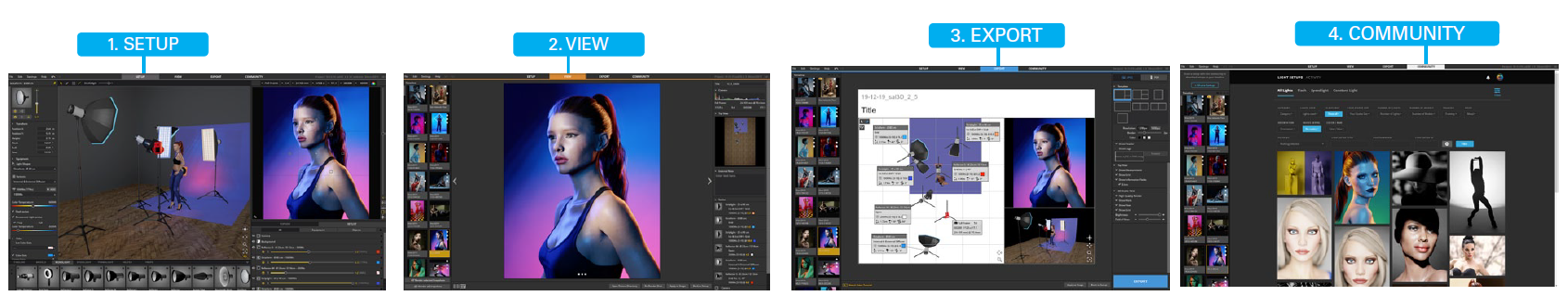
 English
English
 Deutsch
Deutsch 日本語
日本語 简体中文
简体中文