Learn all about the technology and features
Overview
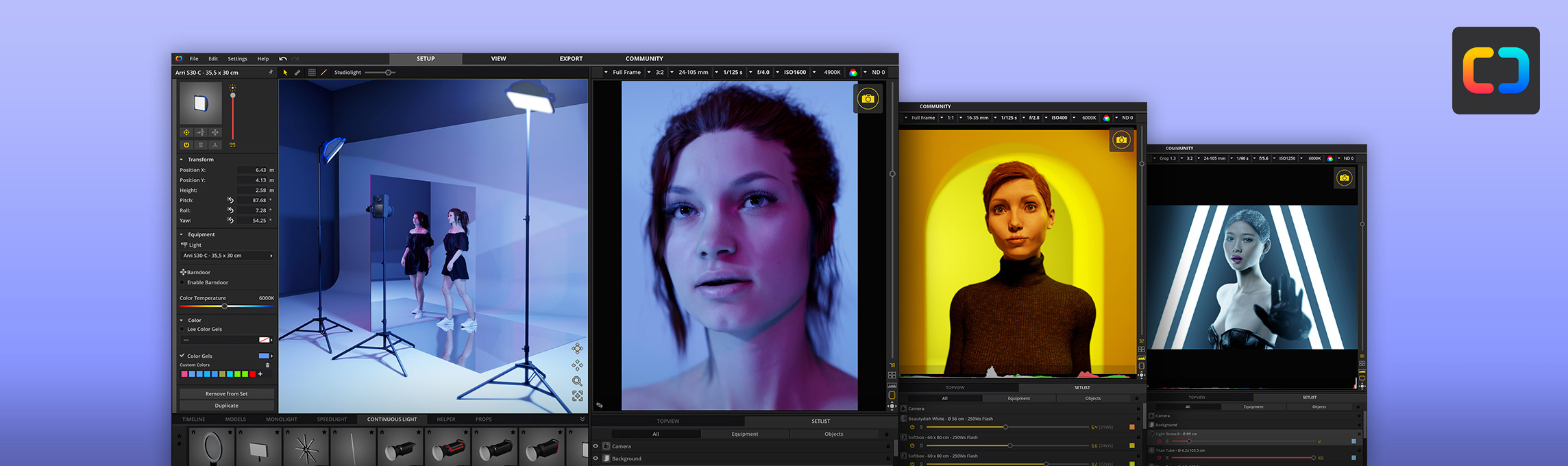
For beginners & professionals
set.a.light 3D is the world’s first light simulation, with which you can set up light setups in advance on the PC/Mac and realistically simulate the image results to be expected. The 3D Studio has become an indispensable tool in the production preparation of film and photo shoots and is also the first choice for budding photographers and filmmakers.
- Test lighting effects and image results
- Learn lighting techniques and experiment with light
- Visualize ideas and design concepts
- Photoshoots & Plan movie scenes
- Create storyboards
- Export lighting plans
- Find Inspiration & present your own work
The most important functions
- Define the studio space (size, wall color, floor) and save as a template
- Create the setup easily via drag & drop (lighting, models, props and tools)
- Flexible 3D models (styling, look, clothing, pose & facial expressions can be customized and saved as a template)
- Realistic camera configuration incl. depth of field simulation and real-time histogram (photo and video camera)
- Live preview of image results (camera simulation in real time)
- High-speed rendering of image results
- Saving of images (setups) together with all set-relevant data in a clearly arranged timeline
- Export lighting plans as JPG or PDF (setplan export) with image result, 3D studio view, lighting diagram, technical data and dimension lines
- Download & upload of finished light setups in the set.a.light 3D community
Easy operation with high fun factor
- Easy to use (no 3D knowledge required)
- Clear workspaces & flexible user interface
- Work with mouse or graphics tablet possible
- Many shortcuts available
Clear workspaces for an optimal workflow
- Modul „SETUP“: In this central workspace you build your scene and lighting setup and create your “virtual” photos.
- Modul „VIEW“: Here you can view, render and compare your created images, as well as organize them using ratings.
- Modul „EXPORT“: Export set plans for documentation, to help with the shoot itself, or to share a setup with others – as a jpg or pdf.
- Community*: The community is accessible at any time and directly in the program. Download setups from other users or share your own work with the community.
*The set.a.light 3D community is a voluntary service provided by elixxier.
Real-time light simulation and realistic lighting characteristics
- Realistic lighting characteristics:
Illuminate your scene with realistic lights. For the light simulation, set.a.light 3D uses real light data specially developed by us, which reproduce the radiation behavior of real lighting technology through complex algorithms – in real time! This allows you to transfer your idea directly into reality later on. That is unique! - Real-time light simulation:
Light and shadow are displayed directly and reflections from walls (indirect light) are also taken into account in set.a.light3D.
Camera simulation in real time
The virtual camera simulates the image result in real time! You can make numerous settings, such as the crop factor, the format, the aperture or the focal length. All changes have a direct effect on the image, which you can see in the preview view. set.a.light 3D displays everything realistically, even the depth of field. Switch between still and movie cameras at any time or place multiple cameras in the set to quickly control the light for all positions and test angles.
Security & Recovery
- Undo and redo:
Instant undo/redo of up to 30 changes and actions made to individual objects in the studio area.
Autosave:
Every 6 minutes, a backup copy of your open file is automatically created in the background. Should a system problem occur, you can fall back on this autosave file and restore your work (with a maximum loss of 6 minutes).
Performance & Rendering
- You can regulate the responsiveness of the software via the “quality settings” (shadow quality, texture quality, quality of the rendering). A lower setting can significantly increase the usability, even on weaker computers.
- Renderings up to 4K possible (up to 3840px)
- 4K display mode for high-resolution monitors
License terms
Your license is valid for a lifetime (no subscription). Updates are included FREE of charge. They contain enhancements, bug fixes and improvements to the software. Updates are delivered during the product lifecycle. If we release an upgrade at a later date, you can upgrade for a fee or simply continue working with your current version.
Languages
- German
- English
- French (Français)
- Brazilian Portuguese (Português (BR))
- Korean 한국어
- Japanese 日本人
- Chinese 中文(简体)
Minimum system requirements
Windows
- Operating system Microsoft® Windows® 11 / 10 / 8 / 7 (64 Bit)
- Processor Intel® Core i3 / i5 / i7 / i9, or. or equivalent AMD Prozessor (from Bulldozer)
- Graphics card Graphics card with at least 2 GB VRAM (6 GB VRAM ideally) DirectX 11. Please make sure your graphics card drivers are up to date
- Display Minimum display resolution of 1440x960
- RAM Minimum 8 GB RAM (16 GB recommended)
- Disk space 10 GB free hard-disk space
- Internet Internet connection (for updates and add-ons)
- Control Mouse or tablet (mouse is recommended)
Recommended system requirements
For the best performance, we suggest your system to have a modern and powerful graphics card with DirectX12 and at least 6 GB VRAM.
Recommended graphics cards for Windows:
from NVIDIA® GeForce® GTX 3060 TI or ATI Radeon® RX 6750 XT.
Note:
Integrated graphics chipsets such as Intel® Iris Plus/Pro are not ideal and offer little power.
Mac
- Mac models 2012 or newer
- Operating system OS X 10.14 Mojave or newer (64 Bit) (13.5 Ventura recommended) (Please keep your system up to date)
- Processor Intel multicore-processor with 64-Bit-Support
The M1/M2 chip is natively supported - Graphics card Graphics card with at least 2 GB VRAM and OpenGL 4.1/Metal (6 GB VRAM ideally)
- Display Minimum display resolution of 1440x960
- RAM Minimum 8 GB RAM (16 GB recommended)
- Disk space 10 GB free hard-disk space
- Internet Internet connection (for updates and add-ons)
- Control Mouse or tablet (mouse is recommended)
Recommended system requirements
For the best performance, we suggest your system to have a modern and powerful graphics card with OpenGL 4.1/Metal and at least 6 GB VRAM.
Recommended graphics cards for Mac:
from e.g. AMD Radeon Pro 5600M, or M2 (from at least 16-core GPU).
Note:
Integrated graphics chipsets such as Intel® Iris Plus/Pro are not ideal and offer little power.
Basic/Studio version comparison
set.a.light 3D V2.5
Basic
set.a.light 3D V2.5
Studio
The big Version with Photo + Film Light
All main functions
Room adjustments
3 room sizes (small middle, big)
Room freely editable
Flash technique
Use up to 5 flashes at same time in your setup
Unlimited
Film & continuous light
Own studio templates
Color temperature (Kelvin) for lighting
Gobo-Projector
Multicamera (photo and video camera)
Picture wall
Up to 7 own picture walls possible
(JPGs only - no transparency)
Unlimited number of picture walls
(JPGs + PNGs)
Setplan export
No own logo possible on the Setplan
Own logo on the Setplan possible
Renderings
Renderings until 1920px
Renderings in maximum resolution
(up to 3840px)
Access to community
Free updates (within product cycle)
Licensing
Light sources and tools

The right light for any scene
In set.a.light 3D, a large collection of studio strobes, speedlights, continuous lights, lamps and candles (practicals) awaits you to illuminate your scenes. Place a light in the studio and operate it as you would on the real set: adjust the power, add a color gel and attach a diffuser, honeycomb grid or barndoor to better shape your light. Light and shadow fall-off are displayed directly in the camera preview and reflections from walls (indirect light) are also taken into account in set.a.light3D.
Studio flashes
- Preset Flash Heads: 250Ws, 500Ws, 1000Ws (Range: 1-10)
- You can also add your own flash heads and customize the name, control range and output.
Available light shapers for studio flashes
- Flash head without light shaper
- Godox AD 200 Pro without light shaper in 3 variants
- Gobo Projector (20 gobo templates + add your own template)
- Ring flash Ø30cm
- Reflectors (various sizes + honeycomb available)
- Beautydish White Ø56cm (hob available)
- Beautydish white and silver Ø42cm (diffuser available)
- Octabox (different sizes + variants)
- Light Dome Mini II Ø55cm (+ variants)
- Parabolic parasol (Ø90cm, Ø120cm + variants)
- Transparent shade (open) (Ø100cm, Ø150cm and other versions)
- Transparent shade (closed) (Ø105cm, Ø125cm)
- Shade silver Ø105cm
- Shade W/S Ø150cm
- Shade white Ø180cm
- Striplight (different sizes + variants)
- Softboxes (different sizes + variants)
- Hilite (various sizes)
Speedlights
- Preset Speedlights: 56/183.7 @200mm
- You can add your own speedlights and customize name, control range, zoom range and guide number.
Available light shapers for speedlights
- Speedlight without light shaper
- Light Blaster
- Beautydish Ø40cm
- Octabox (Ø50cm, Ø60cm, Ø65cm)
- White shade (Ø85cm, Ø100cm)
- Transparent shade (Ø85cm, Ø100cm)
- Strilpight (25 x 60cm, 25 x 90cm, 30 x 90cm)
- Soft box (30 x 30 cm, 60 x 60 cm, 60 x 80 cm, 70 x 70 cm, 80 x 80 cm)
Film & continuous light (only available in STUDIO version)
- Ring light Ø48cm
- LED video light (14 x 8cm)
- Spiffy Gear specular (strip, block, triangle, square, U-shape, hexagon, star)
- Astera Titan Tube
- Aputure LS 120D II + (Reflector Ø20cm, Fresnel 2x, Light Dome Mini II Ø55cm, Light Dome II Ø89cm, Light Box 60x90cm, Light Box 30x120cm Lantern)
- Aputure LS C300D II +
- (Reflector Ø20cm, Fresnel 2x, Light Dome Mini II Ø55cm, Light Dome II Ø89cm, Light Box 60x90cm, Light Box 30x120cm Lantern)
- Aputure LS 300X +
- (Reflector Ø20cm, Fresnel 2x, Light Dome Mini II Ø55cm, Light Dome II Ø89cm, Light Box 60x90cm, Light Box 30x120cm Lantern)
- Aputure LS 600D PRO Ø20cm
- Arri S30-C 35.5 x 30cm + barn door
- Arri S60-C 64.5 x 30cm + barn door
- Arri S120-C 129 x 30cm + barn door
- Arri L5-C Ø13.7cm + barn door
- Arri L7-C Ø17.5cm + barn door
- Arri L10-C Ø27.4cm + barn door
- Arri Lite 750 Plus Ø15cm + barn door
- Arri 650 Plus Ø11.2cm + barndoor
- Arri T1 Ø15cm + barn door
- Arri T2 Ø17.5cm + barn door
- Arri T5 Ø25cm + barn door
- Arri M8 Ø20cm + barn door
- Arri M18 Ø27.6cm + barndoor
- Arri M40 Ø35cm + barn door
- SL1 MIX 111.8×20.5cm
- Cinema Flo Celeb 200 DMX LED 74 x 43cm
- Cinema Flo Celeb 400 DMX LED 114 x 36cm
- Kino Flo Diva-Lite 31 LED DMX 116 x 42cm
- Kino Flo Diva-Lite 41 LED DMX 126 x 19cm
- Cinema Flo Select 20 LED DMX 67 x 33cm
Practicals (lamps and candles)
Various pendant lamps, ceiling lamps, hanging lamps, light bulb, bedside lamps, floor lamp, desk lamp, candles
Helpers
- Light Blocker(size freely adjustable)
- Brightener (size freely adjustable)
- Diffusers/Scrims (size + light transmission freely adjustable)
- Reflector square (60 x 90cm, 90 x 125cm, 130 x 190cm, 180 x 245cm) (silver, zebra, gold)
- Reflector round Ø56cm (silver, gold)
- Styrofoam Reflecotr(size freely adjustable)
- Mirror (size freely adjustable) (Caution! Reflecting light over several mirrors is unfortunately not yet possible.)
Adjustment options for light sources
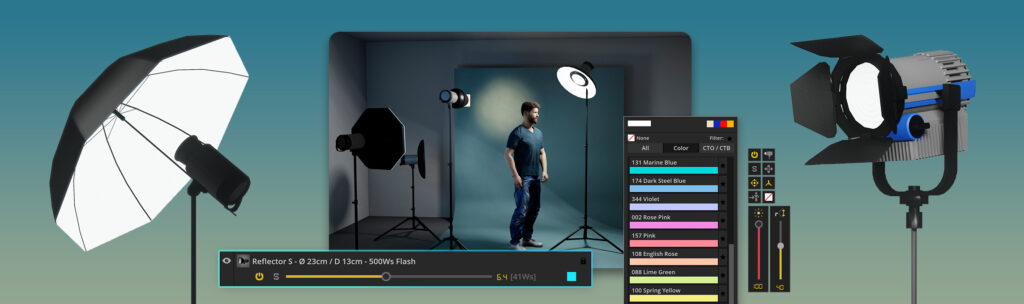
Single Mode
View and evaluate the lighting effect of a single light source placed in the set by activating the Single mode.
Power controller
Control the power of your selected light source exactly as you would your real equipment.
Select a flash head (Ws) or add your own flashes
Use existing flash heads or add your own flash heads to simulate your existing equipment in the software.
Adjust color temperature
Warm white, daylight or a cool blue tone? Adjust the color temperature of your light source in Kelvin (2400K-10000K) continuously.
Simulate color gels
Use color gels to create sophisticated color effects and lighting moods. Choose from predefined Lee filters, CTO/CTB filters, or set your own color.
Adjust light shaper
Customize your light shapers by adding a honeycomb, diffuser, or barn door, for example.
Add your own speedlights
You can add your own speedlights with the control range, zoom range and guide number of many manufacturers.
„Laser pointer“
The laser pointer helps you precisely aim your light source at an object/subject.
Zoom control (illumination angle)
Barndoors, honeycombs, the Fresnel lens of the Arri spotlights, or the zoom of the speedlights, offer you almost infinite possibilities to shape the light even more precisely and adapt it to your scene.
Align light automatically to model
With just one click, you can aim your light source at a model in your scene.
Target Lock
If the “Target Lock” is active, the light source remains aligned with the focused target when moving in the studio area.
Use modeling light separately
You can turn off the flash and use only the modeling light separately for your shots in set.a.light 3D (Prop & Full).
Show/hide tripod
Hide the tripod from your light source if you want to place it on the ceiling, for example.
Lens Flare
For even more realistic planning, you can activate the Lens Flare effect.
Equipment favorites
To find your most frequently used lights faster, you can mark them as “favorites” or “own equipment”.
Camera system (photo & video camera)

Camera system (photo & video camera)
set.a.light 3D has a precise camera simulation, so that you can make all image-relevant settings that you are used to from your real camera on the virtual camera. All settings have a direct effect on the image, which you can see in real time in the preview view, as if you were directly on the set.
Photo camera setting options
- Choose camera type (crop factor) from over 10 options
- Choose image format from over 10 options
- Lenses (over 50 zoom or fixed focal lengths to choose from)
- Control zoom (with zoom lens)
- Shutter speed (1/12800s – 30s)
- Aperture (f0.95 – 32)
- ISO 3-6400
- White balance in Kelvin (2400K-10000K)
- Color/Black & White
- ND filters
- Portrait/Landscape
- Auto Focus/Manual Focus
- Real-time histogram
- Show/Hide Tripod
Film camera setting options
- Choose camera type (crop factor) from over 10 options
- Choose image format from over 10 options
- Change lenses (zoom or fixed focal lengths)
- Control zoom (with zoom lens)
- Anamorphic lens
- Frame rate (16fps – 2000fps)
- Shutter Angle (5° – 270°)
- Aperture (T0.7 – T32)
- ISO 3-6400
- White balance in Kelvin (2400K-10000K)
- Color/Black & White
- ND filters
- Auto Focus/Manual Focus
- Real-time histogram
- Show/Hide Tripod
Multi-camera
Place multiple cameras in the set to quickly control the light for all positions or to test viewing angles. Switch between the different cameras at the touch of a button.
Automatic alignment of the camera
- If the “Target lock” is active, the camera remains aligned with the focused target when moving in the studio area.
Models and character creation

Highly flexible models
In set.a.light 3D you’ll find a selection of different and highly flexible models that you can customize in a great variety for your projects. You can put the models in any pose and change their look with just a few clicks, shaping them into a unique character. You can also customize your model’s facial expression to represent any emotion you want.

Custom posing
- Choose from ready-made pose templates
- Create your own custom poses in posing mode
- Mirror a pose with just one click
- Save custom poses as template
- Export/import pose groups
- Move up to 12 poses seamlessly from one pose to another using the pose slider, e.g. to get intermediate poses or to simulate a seamless movement.
- Look At: If this function is active, the model’s head always moves towards the camera.
- Eyes At: If this function is active, the model’s eyes always look to the camera

Versatile styling
- Adjust height
- Adjust body proportions
- Change hairstyles + edit hair color
- Change beards + edit beard color
- Glasses/sunglasses
- Choose makeup + adjust
- Edit skin tone + skin shine
- Change eye color
- Edit fingernail color
- Change clothes and shoes (+ edit colors and patterns)
- Save your own styling as a template
Note: The variants and equipment options vary for each model and are not identical for every model.
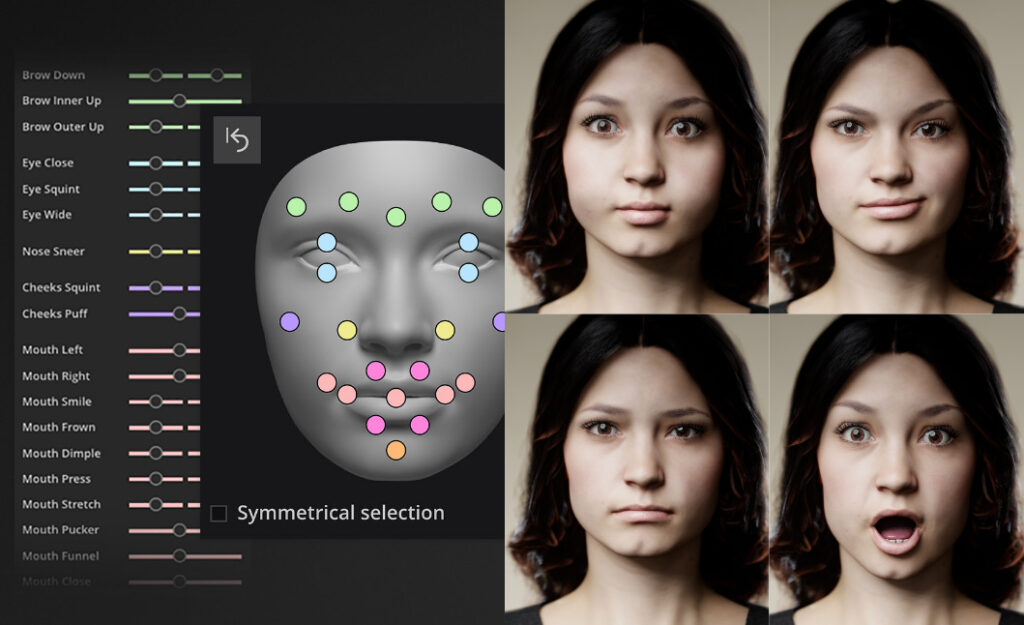
Expressive facial expressions
- Choose from ready-made facial expression templates
- Create a customized facial expression and make targeted changes to specific areas such as: raise eyebrows, widen eyes, close eyes, adjust cheeks, wrinkle nose, open mouth/shape lips, raise/lower chin, stick out tongue and much more .
- Save your own facial expressions as a template
- Mirror a facial expression
Scene & Props (3D Objects)

Flexible scene design
Create custom sets, backdrops and rooms in just a few clicks by adding props from the studio library to your scene and arranging them together. Choose from a large collection of flexible basic shapes and elements, furniture and accessories, and customize them in color & texture as needed.
Customize the studio, or set
- Define the dimensions of the room (width, length, height)
- Edit the color of the walls and floor
- Change the texture of the floor
- Save your own rooms as a room template
- Save your own scenes as a studio template (room including setup and all placed objects) (STUDIO version only)
- Draw dimension lines in space (between two objects or between an object and any point)
- Toggle a grid (grid in meter units)
Basics (3D objects)
- Flexible background roll with over 50 color templates of the most common and popular backgrounds from Savage and Colorama
- Flexible cove
- Flexible screen:
– With the picture wall, you can import your own pictures into the studio as a two-dimensional area (JPG or PNG) and use them, for example, as a background, wallpaper or a cut-out two-dimensional object. (PNG only possible in Studio Version)
– The picture wal can be set to self-luminous and transparent. - Flexible wall element with 24 scalable texture templates
Windows and doors can be added and moved freely - Flexible mirror
- Various flexible basic shapes (cylinder, hollow cylinder, sphere, hollow sphere, N-corner sphere, box, hollow cube, N-corner, cone, N-corner cone, ring, N-corner ring, arch, staircase)</ li>
Furniture (3D objects)
- Sofas, recliners, armchairs
- Chairs, stools
- Tables, consoles
- Beds, sideboards, chests of drawers, shelves, cupboards
- Bathtubs, toilets
- Receptions
- Kitchen
Accessories/Decoration (3D Objects)
- Carpet
- Guitar + amp, drums, microphone + tripod, radio, gramophone, phone
- Plants, palm trees, fir tree
- Wooden boxes, apple boxes (full, half), pallets, gifts
- Ladders, Ancient Column
- Notebook
- Tripods
- Movie boxes
- Bags, golf set
- Bike
- Car, Flexible Off-Road Vehicle (BETA)
- Curtains
- Various fitness objects such as a tennis racket, tennis ball, exercise ball, basketball hoop, ergometer, treadmill, weight bench, wall bars, exercise boxes, yoga mat, trampoline
- Various groceries, such as bread, rolls, cakes, pizza, wraps, sausage, steak platters, cheese, fruit, wooden boards, plates
Set plan export (lighting diagram)
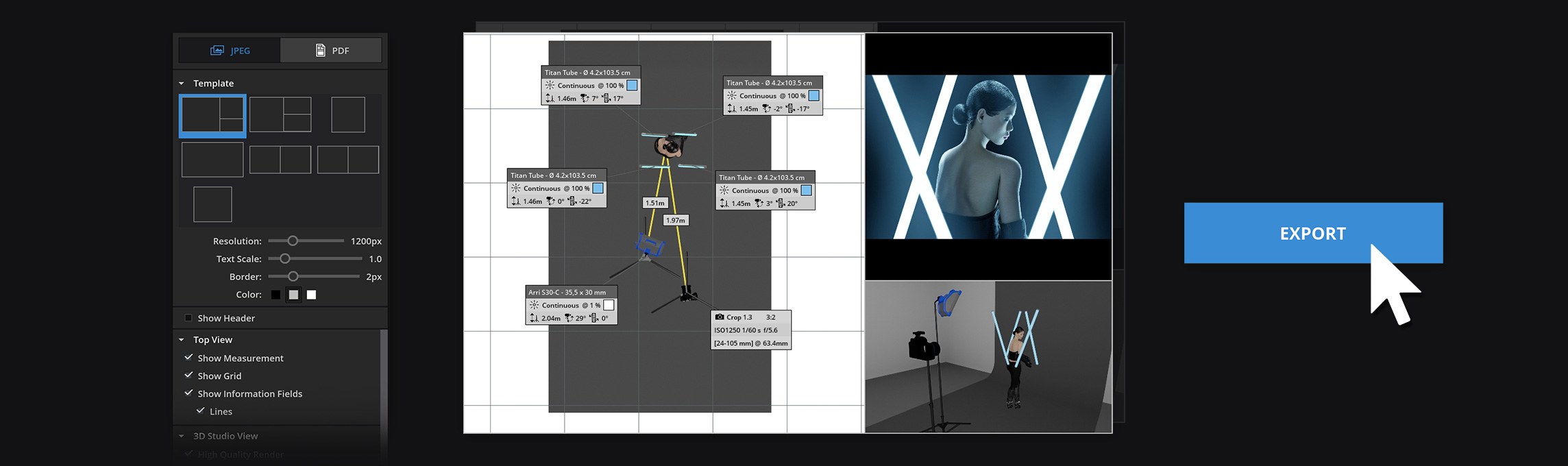
Flexible set blueprint as jpg or pdf
All your setups can be exported as a set plan at any time with just a few clicks – both as a printable PDF and as a JPG. On the set plan you’ll find a lighting diagram (top view) of your set setup, a 3D studio view, the result image, as well as the technical settings of camera and lights. Choose a layout you like from several templates, customize it to your liking and add notes if needed.
Building a set made easy with the help of lighting plans
The set plan helps you to realize the planned set and to brief your production team. It contains all the information you need to build your lighting setup in the studio or on location. This way, even complex setups can be built identically at any time. This saves you tedious trial and error during the shoot and gives you more time for the shots themselves – the ideal basis for a successful shoot!
Customization options
- Different layout templates to choose from (jpg and pdf)
- Determine output size
- Header with title & add your own logo
- Adjust top view (lighting diagram) and add dimension lines
- Customize 3D Studio View
- Swap camera view for real result image
- Add Notes
Rendering & Lighting Calculation

High-speed rendering in real time
For set.a.light 3D we have developed an incredibly fast, physically based rendering that is unique in the industry. The live camera in the studio shows you the result virtually in real time. This allows you to work intuitively with light and shadow.
Physically based & true to reality light
set.a.light 3D is a unique light simulation with realistic light characteristics. For this purpose, set.a.light 3D uses real light data specially developed by us, which reproduce the radiation behavior of real lighting technology by means of complex algorithms – in real time! This allows you to transfer your idea directly into reality later on.
Render the image in up to 4K resolution
Render your image results in high quality up to 4K (up to 3840px) (Basic version up to 2K).
Quality settings
Adjust the display quality and render quality to your hardware. Adjust the shadow quality, texture resolution, and render quality to achieve the best display and software responsiveness for your hardware.
Indirect light
Of course, indirect lights are also included in the light refraction. Light that hits a red wall, for example, is reflected accordingly and thereby picks up the color of the wall. Only in this way is a precise result possible.
Export masked shadow or avatar
Export masked shadows or avatars to use them in a Photoshop collage, for example.
Scenes management

Drag & Drop
Create your scene by drag & drop lights, utilities and objects around the studio.

Multiselect
Move or rotate multiple objects together as a group in the Studio area.

Duplicate & Copy
Duplicate objects within a scene or copy them to another scene.

Setlist
Keep full control over all your objects placed in the set and adjust the lights in access.
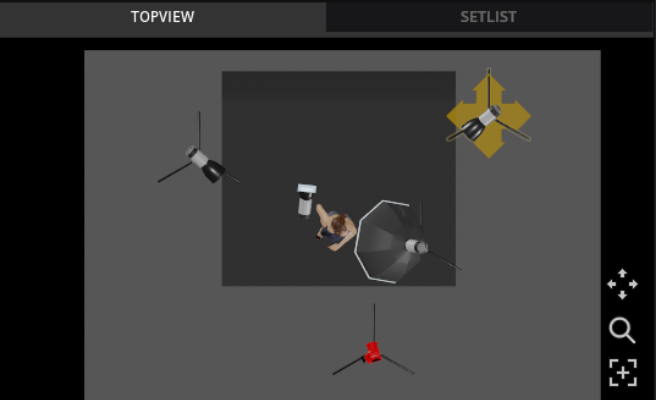
Studio Topview
In the studio top view, the elements placed in the set can also be selected and moved.
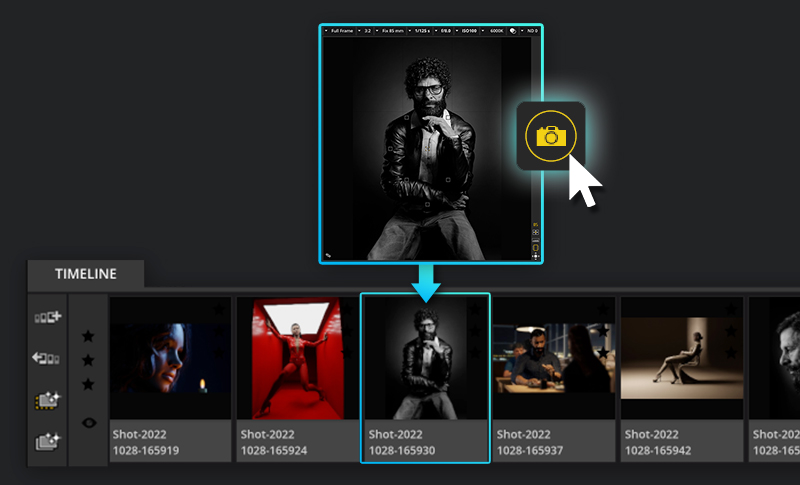
Timeline
All your created shots are saved in the timeline and can be opened from here at any time.
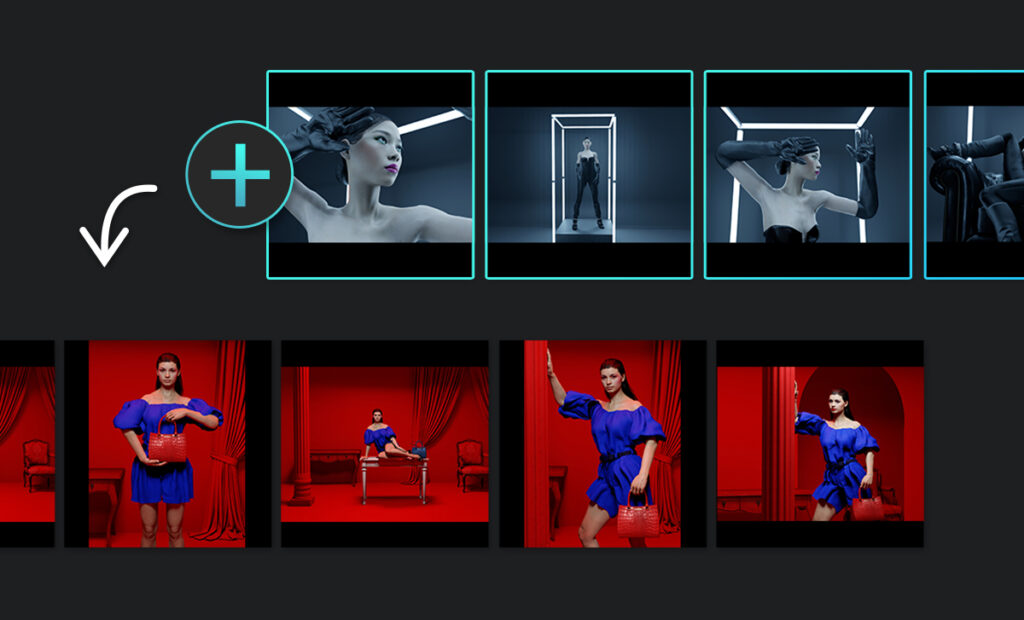
Merge projects
Merge multiple project files into one, or export individual scenes from your project as a new file.
Community platform
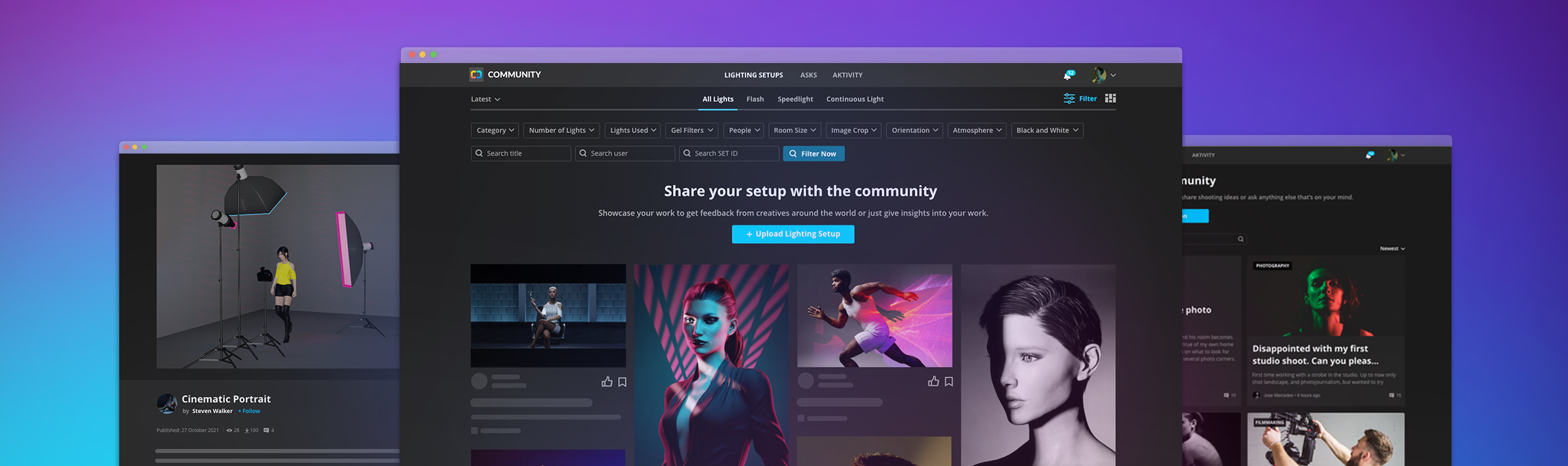
A cloud-based community platform directly integrated into set.a.light 3D
The Community is a platform directly integrated in set.a.light 3D for sharing lighting setups and ideas, as well as for presenting creative work. With the community platform set.a.light 3D connects all users worldwide. With a few clicks you can upload a setup to the community and get feedback and recognition from creatives around the world or download and open other users’ setups with one click.
Unlimited access to thousands of lighting setups
Which project would you like to realize next? In the community, you’ll find ideas and inspiration on a wide variety of topics. Get inspired and discover thousands of lighting setups from other talents. Find and follow like-minded people, exchange ideas and learn from each other. Learn how other creatives have solved similar problems and use their solutions to advance your projects.
Community Highlights
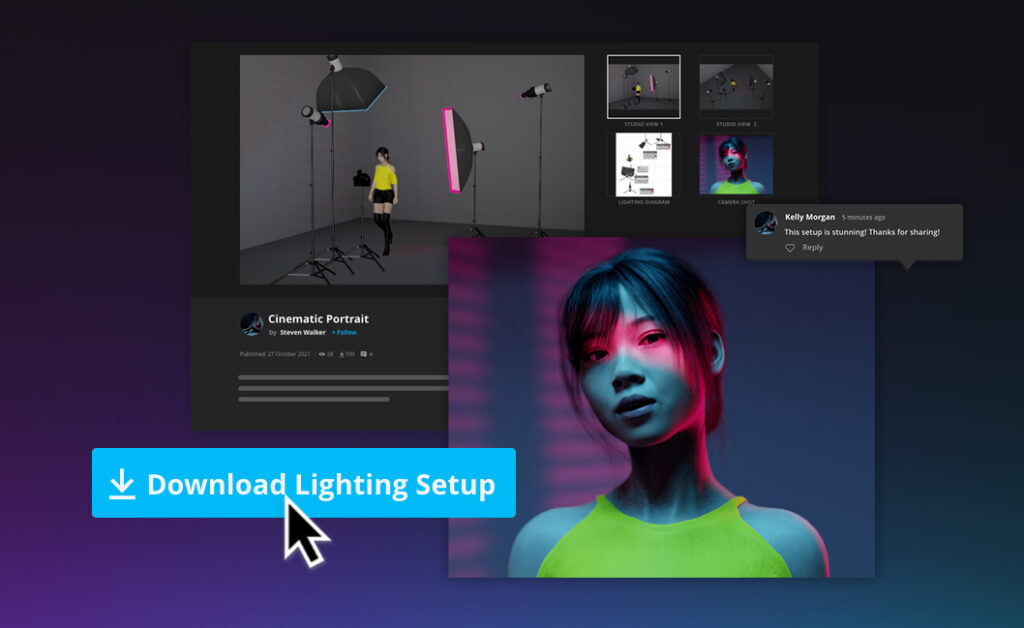
Find & download lighting setups
Find lighting setups & browse a growing archive of lighting setups by filtering e.g. by category, black & white shots or the number of light sources used. With just one click you can download the desired setup and open it in set.a.light 3D.
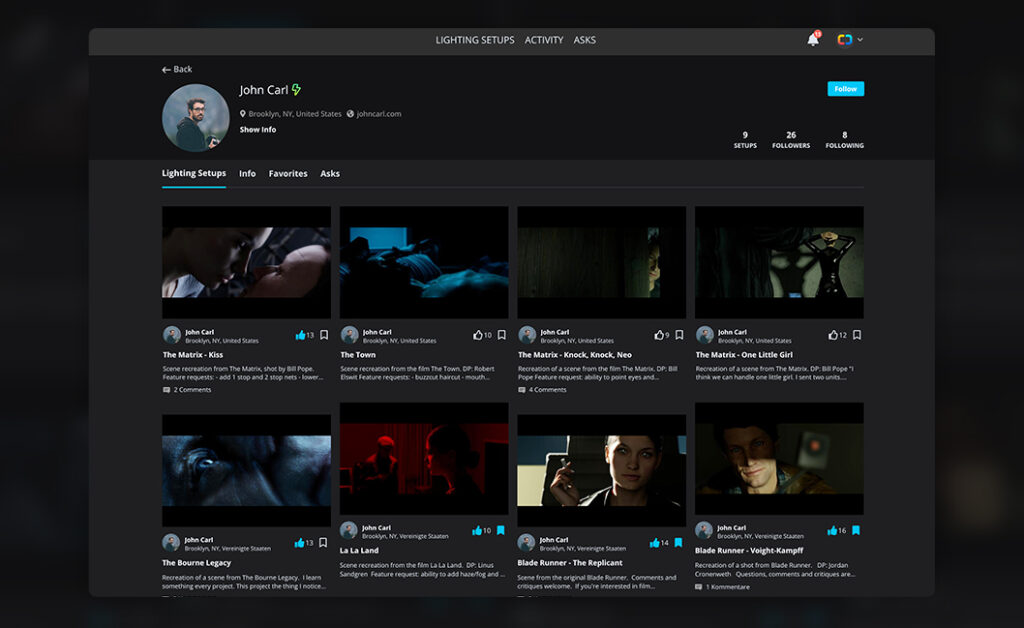
Present own work
Share your work with the community and give insight into the process behind it. Other users can follow your profile and you can track their reactions with notifications.
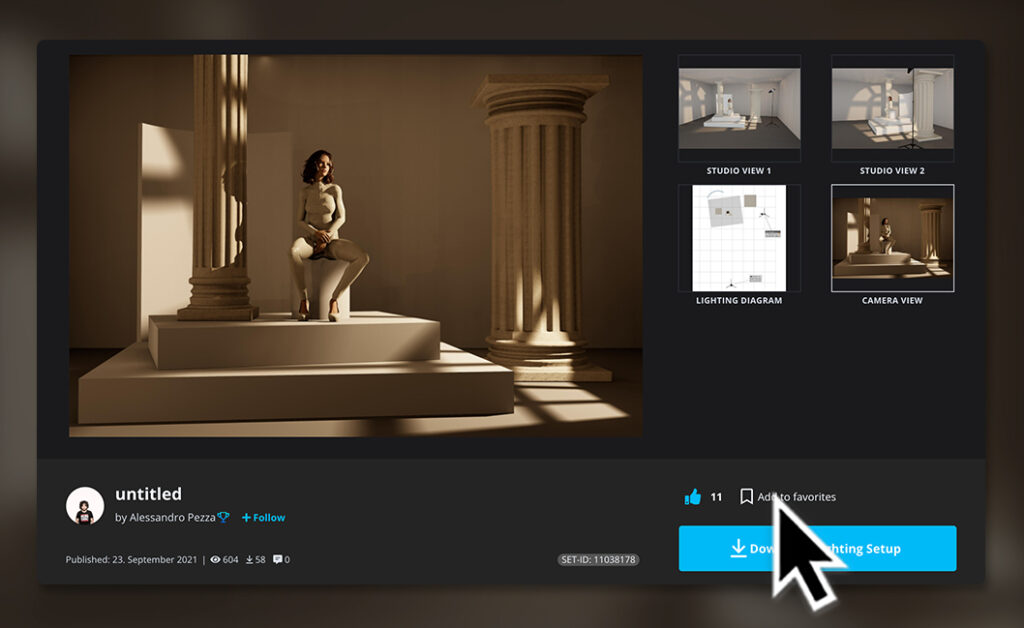
Favorite Setups & Follow Favorite Creatorn
Save your favorite setups as favorites, creating a collection that you can access at any time. Follow your favorite Creatorn and get a notification when he/she uploads a new work.
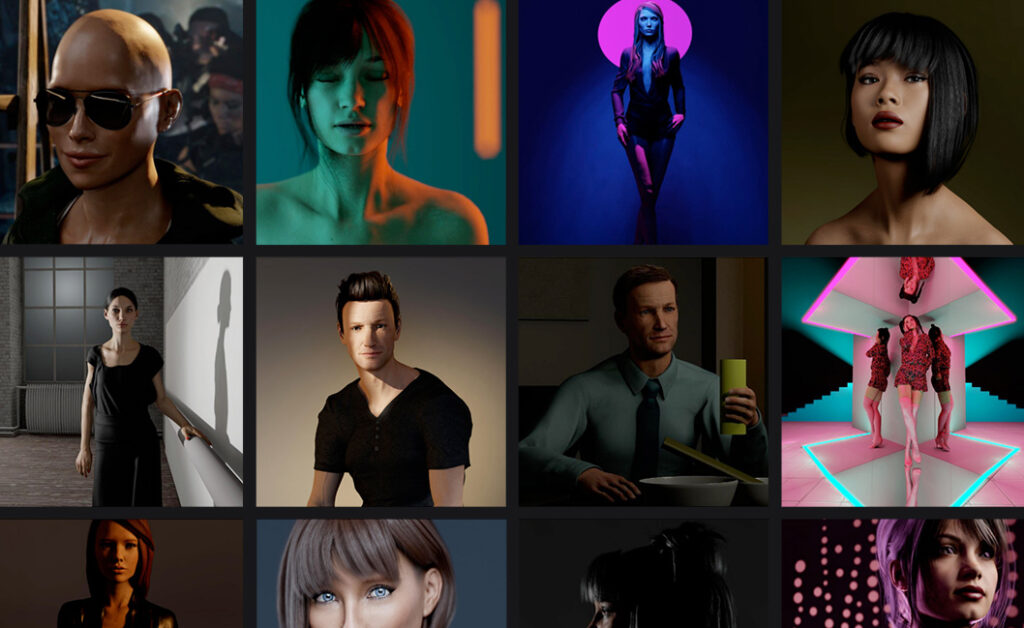
Endless inspiration
Scroll through the feed and get inspired by thousands of ready-made lighting setups for your next shoot. As a collaborative community, the community is constantly providing you with tips and tricks to help you get the most out of your shoots.
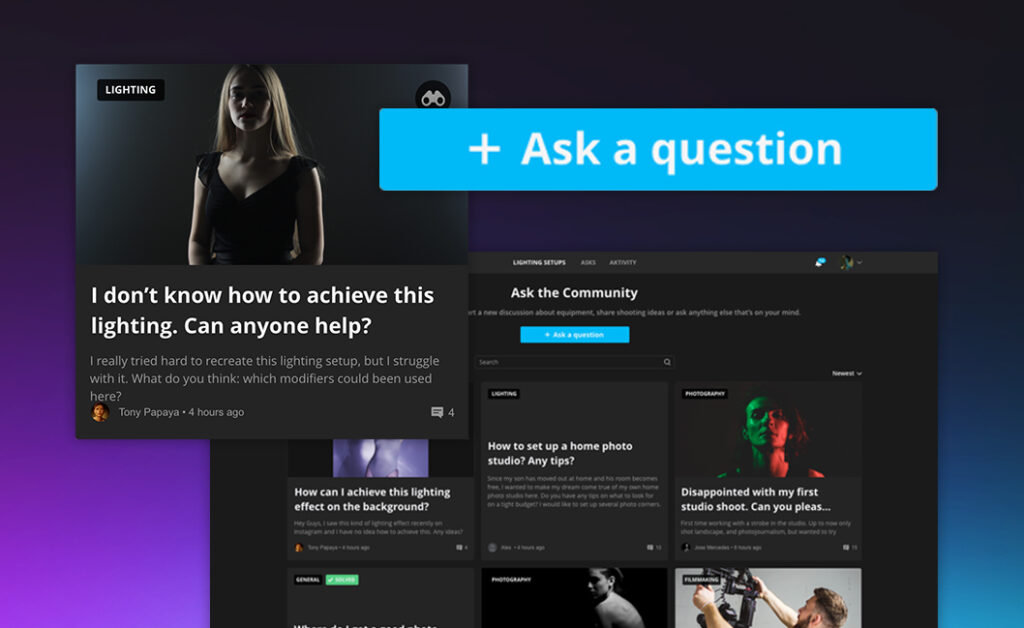
Ask the community
Have a question about lighting, equipment, or need help with a shoot? Create an ASK and get help from other community members.
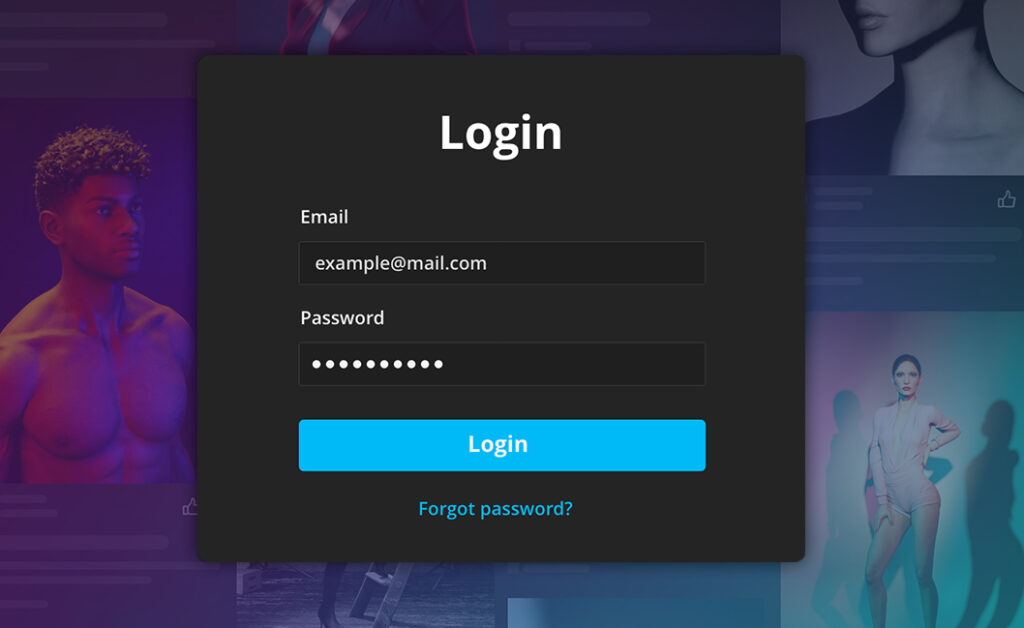
Web Access
You can access the community platform directly in set.a.light 3D, as well as via your web browser. So never miss a new work again!
Info: The community is only accessible for our customers.
For Beginners & Professionals
✔ Test & experiment with light
✔ Visualize ideas and create concepts
✔ Export lighting diagrams
✔ Find inspiration & present own work

 English
English
 Deutsch
Deutsch 日本語
日本語 简体中文
简体中文