PDF User manual
第一步
如何使用 set.a.light 3D 创建您的第一个项目
了解基本要素 – 从用户界面概览到创建您自己的姿势。然后,您就可以开始进行您的第一个项目了。
浏览文章。观看教程。找到答案。
Meet other setalighters
Connect with like-minded people, share your work and find inspiration.
常见问题解答
我拥有台式电脑和笔记本电脑。我可以在多台设备上使用 set.a.light 3D 吗?
软件可以在3台计算机上安装和激活,但不能同时使用。您可以在常用计算机上安装软件,也可以在其他电脑上安装激活,并偶尔使用。
set.a.light 3D 可以在 Mac 和 Windows 上运行吗?
是的,软件可以在 Mac 和 Windows 上运行。购买后,您可以在下载页面中获取用于对应系统的安装程序。
关于计算机硬件配置,是否有建议?
set.a.light 3D 主要使用您的显存和内存来进行实时渲染过程。为了软件的顺畅运行,我们推荐使用显存不少于2GB的显卡。更多信息,请查看硬件配置需求。
是否有针对教师、学生的教育版优惠?
是的!我们为高校教师和学生提供教育优惠。请访问我们的教育优惠页面获取更多信息。
购买 BASIC 版本后是否可以升级到 STUDIO 版本?
当然!您可以随时购买升级服务,以获得 set.a.light 3D STUDIO 的全部功能。
STUDIO 版本适合哪些人,BASIC 版本适合哪些人?
我们坚信每个人都应该有机会使用软件自学布光和并进行创作。因此我们以较低的价格提供 BASIC 版本。
如果您想先熟悉软件,看看它是否适合您,或者说如果您对影棚布光一无所知,想要初步了解。BASIC 版本更适合您,BASIC版本具备创建简单光线设置所需的闪光灯可选。(无常亮光源)。
如果您创造力非凡,或者想要使用电影灯光和常亮光源,那么 STUDIO 版本是您的最佳选择。与 BASIC 版本不同,STUDIO 版本没有任何功能限制,拥有更多可能性,您可以创建复杂的布光场景并应用于更广泛的项目规划。
我需要更新使用授权吗?
您的使用授权是终身有效的(无需订阅)。在产品的生命周期中,我们会持续提供免费更新。更新包括软件的功能增强、故障修复和改进。如果我们在未来发布大版本升级,您可以选择付费更新,或是继续使用当前版本。
Release Notes
Find out what’s been added and improved in set.a.light 3D since our first release.
2.5.9d 版的新功能
新版本 2.5.9d 是针对苹果 macOS Sonoma 14.2 的热修复程序
- 针对 MacOS Sonoma 14.2 及更高版本的热修复
在 macOS Sonoma 14.2 中,如果鼠标光标的显示已更改,set.a.light 会冻结。 - 翻译改进
- 提高社区的稳定性
- 小错误修复和改进
What's new in V 2.5.9b
The new version 2.5.9b contains the following new features
-
NEW: ARRI SkyPanel S360-C LED
-
NEW: 7 light shapers for Aputure LS 600D PRO (20 cm Reflector, Fresnel 2X, Light Dome II ⌀ 89 cm, Light Box 60x90 cm and 30x120, Lantern, Light Dome Mini II ⌀ 55 cm)
-
NEW: Chinese language has been integrated
-
NEW: "False Color" and "EL-Zone" mode for the movie camera
-
COMMUNITY: You can now upload setups in which you have used your own 3D objects to the community. Important: The 3D objects are NOT uploaded. When such a setup is opened in set.a.light 3D, the 3D objects are replaced by note symbols.
-
Many minor bug fixes and improvements (and Fix for 2.5.9a)
What's new in V 2.5.9
The new version 2.5.9 contains the following new features
-
NEW: 3D Importer (beta) as add-on (chargeable)
-
NEW: Japanese language integrated
-
NEW: Snoot with 6 cm ⌀ + honeycomb for flashes
-
NEW: Background reflector for flashes
-
NEW: Snoot with 6 cm ⌀ + honeycomb for speedlights
-
NEW: Background reflector for speedlights
-
Small bugfixes
-
Note: Apple computers with Ventura need a new installation
What's new in V 2.5.8F
The new version 2.5.8f contains the following new features
- NEW: Godox AD200 available as selectable flash head for all flash light shapers (in tab monolight)
- NEW: Godox Beauty Dish 42 cm in silver and white with diffuser (in tab Monolight)
- NEW: Lamp tripod without light source as prop (height adjustable)
- NEW: Camera tripod without camera as prop (height adjustable)
- More combinations for creating your own speedlights (zoom range, guide number)
- New control range for Elinchrom (0.1-4.4) to create your own speedlights
- NEW: Light Dome Mini II 55cm for Monolight
- NEW: more light shapers for Aputure (LS 120D II, LS C300D II and LS 300X) continuous lights:
- Light Dome Mini II 55cm
- Light Box 60 X 90 cm
- Light Box 30 x 120 cm - Small bugfixes
What's new in V 2.5.8D
Patch for version 2.5.8 (a)
- Picture wall can now also be used transparently
- NEW: Fitness assets with 22 new sport objects
- NEW: Car with activatable headlights, doors can be opened and steering can be controlled
- Filebrowser for Mac improved (it happened that the filebrowser could not be operated)
- Small bugfixes
The update has a size of 100 MB for Windows and 110 MB for MAC
What's new in V 2.5.8C
- New: Autosave (every 6 minutes - NAME.autosave.set)
- New: The camera can now be focused manually (in the detailed settings)
- The room can now be enlarged up to 100 meters
- Continuous light can now be replaced directly by monolight (drag & drop)
- Bugs fixed
What's new in V 2.5.8a
- New: Bare Flash (without light shaper)
- New: 2/3" Sensor
- Colour of dummy camera can now be adjusted
- Glasses are now visible in the mirror
- Nylons and socks are now visible in the mirror
- PNGs with 16 bit can now be imported
- Bugs fixed
What's new in V 2.5.8
- NEW! Facial expressions for all models
- NEW! Create and save your own facial expressions
- UPDATED! You can now mirror the pose
- UPDATED! Many new lights and modifiers: - New additions to monolights: Umbrella W/S - Ø 210 cm; - New additions to speedlights: Octabox Ø - 90 cm; - New additions to permalights: LED Video Lamp - 14 x 8 cm, Aputure LS 120D II Ø 20cm + 3 new light shapers (Fresnel 2X, Light Dome II Ø 89cm, Lantern), Aputure LS 300X Ø 20cm + 3 new light shapers (Fresnel 2X, Light Dome II Ø 89cm, Lantern), Aputure LS 600D PRO Ø 20cm;
- Various ceiling lamps, pendant lamps, table lamps, floor lamps and candles
- NEW! Mirror (Mirrors the scene - mirroring of the light is also possible - Mirroring across two mirrors is not possible)
- UPDATED! More props like drums, palms, phone, palms, furniture, toilet, studio equipment, carpet with adjustable textures
- NEW! Experimental car (reflections in the paint not yet possible)
- UPDATED! Wall element has a new windows and doors option
- UPDATED! New basic shapes with more flexibility
- UPDATED! Improvements and additions to the camera: ND filter added to camera, anamorphic lens for video camera added, camera can now be set in detailed settings, ISO 3, 6 and 12 added, more lenses added
- UPDATED! Improvements and additions to the models: new garment (women), new headscarf (women), new cap (women/men), new eyes that look more realistic and improved reflections in the eyes, it’s now possible to save styled models in the detail settings as a preset
- UPDATED! Multiselect has been improved: Multiple selection of objects in the studio when you press ctrl/cmd key or press Shift + Drag frame in studio area. Deselecting objects from the multiple selection now also works without errors. The same is true in the set list.
- NEW! Studio template can be applied in an open project (previously, a studio template could only be selected when starting a new project)
- NEW! Selected snaps can be exported to a new .set-file
- UPDATED! The rendered images now contain the EXIF data of the camera
- The performance of the software has been improved, RAM consumption reduced
- Many major improvements to the software core
- Mac version is now a universal app. It also includes the M1 native version.
- Fixed bugs
- Added more bugs to fix later 😀
What's new in V 2.5.7
- New Patcher (is necessary to patch V.2.5.8)
- The patch is about 19 MB (for Mac 30 MB)
What's new in V 2.5.6
- NEW: Lens 18-135 mm
- More FPS values for film camera (120, 240, 400, 800, 1000, 2000 fps)
- Portrait/landscape switching of the cameras now also possible in the technical settings
- Small bug fixes
- Hotfix for speedlights (own speedlights were not applied correctly in V2.5.5)
What's new in V 2.5.5
- NEW: Lens 18-135 mm
- More FPS values for film camera (120, 240, 400, 800, 1000, 2000 fps)
- Portrait/landscape switching of the cameras now also possible in the technical settings
- Small bug fixes
- Hotfix for speedlights (own speedlights were not applied correctly in V2.5.5)
What's new in V 2.5.3
- Flexible license control for schools
- NEW: More textures for the floor
- Hotfix for 2.5.2
- License module renewed (in the customer account the activated PC's are visible - from V2.5.2)
- NEW: More hair for female models
- NEW: Cap for men
- NEW: 2 new sunglasses for the female models
- NEW: The color of the glasses can now be changed
- NEW: The eyes can now be closed
- NEW: Wall element with many textures
- NEW: More textures for the floor
- NEW: ARRI Lite 750/2000 Plus
- Parabolic Softbox now with Grid
- In the export there is a possibility to render the shadow or the model masked
- Many detail improvements and bug fixes
What's new in V 2.5.1
- Trial time reset, everybody can test set.a.light 3D V2.5 again!
- NEW: Community to share and download light setups
- NEW: ARRI L5-C, L7-C, L10-C
- NEW: Eyelids of the models move automatically with the direction of gaze
- NEW: The skin of the models can be changed (light, dark, own color)
- NEW: More hair for Mike, Thomas and Jamal
- NEW: Glasses for Kira and Jamal
- Minimum adjustable size of the modes now 5 cm, maximum is 500 cm
- Many new combination possibilities of the existing clothes
- Rendering can now also be created and exported in the export tab
- The studio view is now displayed more nicely in the export
- Color Gels can now be edited in the set list
- Many detail improvements and bug fixes
硬件配置需求
Windows
- 操作系统 Windows® 11 / 10 / 8 / 7 (64 Bit)
- 处理器 Intel® Core i3 / i5 / i7 / i9, 或同等效能的 AMD 处理器
- 显卡 支持DirectX 11,配备至少 2 GB 显存 (推荐6 GB) 并安装最新驱动的显卡
- 显示器 分辨率应不低于 1440x960
- 运行内存 8 GB 内存 (推荐16 GB)
- 硬盘空间 10 GB 可用硬盘空间
- 网络连接 因特网接入 (用于更新和插件)
- 控制外设 鼠标或触摸板 (推荐使用鼠标操作)
推荐配置
想要获得最佳的使用体验,我们建议您配备支持 DirectX12 并拥有至少6GB显存的高性能独立显卡。
推荐用于Windows系统的显卡:
NVIDIA® GeForce® GTX 3060 TI 或 ATI Radeon® RX 6750 XT.
注意:
受限于较小的功率,集成显卡(如Intel® Iris Plus/Pro)不是最佳的选择。
Mac
- Mac 型号 2012款或更新的型号
- 操作系统 OS X 10.14 Mojave (64 Bit) 或更新版本 (推荐使用 13.5 Ventura及以上)
- 处理器 英特尔多核处理器;原生支持M1/M2处理器
- 显卡 配备至少 2 GB 显存(推荐6GB显存)和 OpenGL 4.1/Metal 的显卡
- 显示器 分辨率应不低于 1440x960
- 运行内存 8 GB 内存 (推荐16 GB)
- 硬盘空间 10 GB 可用硬盘空间
- 网络连接 因特网接入 (用于更新和插件)
- 控制外设 鼠标或触摸板 (推荐使用鼠标操作)
推荐配置
想要获得最佳的使用体验,我们建议您配备支持 OpenGL 4.1/Metal并拥有至少6GB显存的高性能独立显卡。
推荐用于Mac系统的显卡:
AMD Radeon Pro 5600M 或 M2(不少于16核心的图形处理器)
注意:
受限于较小的功率,集成显卡(如Intel® Iris Plus/Pro)不是最佳的选择。
 简体中文
简体中文
 Deutsch
Deutsch English
English 日本語
日本語







