You can decide where to store the library data.
If you are working with others on a shared project and everyone needs access to the same 3D data, you can set the location to the cloud (or local server). All other collaborators need to make the same setting in their set.a.light with the same location.
When you change the location, NO data will be copied or changed. You must copy the existing data from the old location to the new location after changing the path. Only then will your 3D objects be available again in your library the next time you start set.a.light.
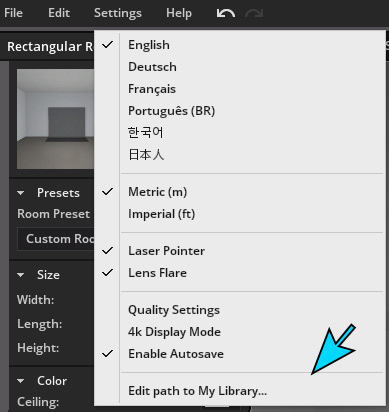
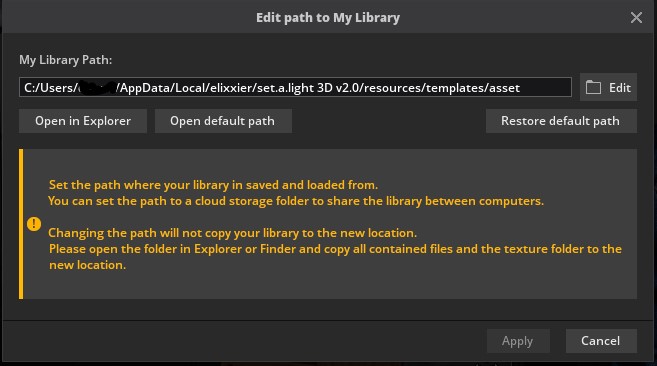
 English
English
 Deutsch
Deutsch 日本語
日本語 简体中文
简体中文